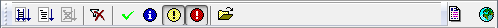
|
|
|
|
|
BlueCielo Meridian Enterprise 2012 User's Guide | BlueCielo ECM Solutions |
The Local Workspace log window features a toolbar similar to the following figure.
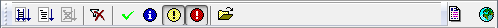
The following table describes each button.
| Button | Command | Description |
|---|---|---|
|
|
Sync All in Local Workspace |
Synchronizes all documents in Local Workspace with the vault regardless of their status. Warning This can take a long time depending on the speed of your connection to the Meridian server and the size of your Local Workspace. |
|
|
Sync Recently Accessed |
Only synchronizes documents in the Local Workspace that have been modified since the last synchronization. |
|
|
Stop Sync |
Stops the current synchronization process. |
|
|
Clear Log |
Clears all conflict messages from the log. |
|
|
Trace success |
Display only messages of successful synchronization. These will be indicated with a green checkmark icon. |
|
|
Trace information |
Display only information messages. These are indicated with a blue i icon. For example, when you have saved a document directly to the Local Workspace, the error message will be “No related document in the vault.” |
|
|
Trace warnings |
Display warning messages. These are shown with the yellow ! icon. For example, if you have tried to bypass the system by manually removing the read-only flag on the document in the Local Workspace and then you edit it, you will see the message, “This file is modified outside of the vault.” |
|
|
Trace errors |
Display only error messages. These are shown with the red i icon. |
|
|
Open Local Workspace |
Opens the Local Workspace folder in Windows Explorer. |
|
|
|
Indicates synchronization activity between the vault and Local Workspace. |
Related concepts
Related tasks
Manually synchronizing the Local Workspace
|
Copyright © 2000-2012 BlueCielo ECM Solutions |